Tiktok To MP4 Converter
Fast. Free. Unlimited Downloads. Tiktok MP4 Converter
How to Convert TikTok Videos to MP4: Step-by-Step Guide?
-
Copy the TikTok Video Link
Open the TikTok app or website. Find the video you want to download and copy its URL via the "Share" button.
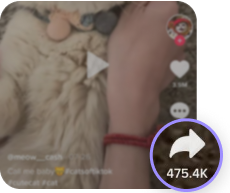
-
Paste the Link into the TikTok to MP4 Converter
Navigate to our TikTok to MP4 Converter. Paste the video URL into the search box and click the "Convert" button.
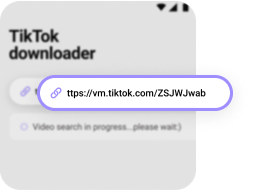
-
Download the MP4 File
Wait for the conversion process to complete. Click "Download MP4" to save the video to your device, ready to enjoy offline.
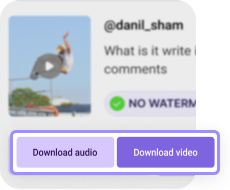
Tips for Using a TikTok to MP4 Converter Safely
-
Choose Trusted Tools: Always use reputable converters to avoid malware and security risks.
-
Avoid Unauthorized Downloads: Only download videos from public accounts and respect copyright laws.
-
Test Download Quality: Check video quality options before downloading, especially if you need HD resolution.
Why Use a TikTok to MP4 Converter?
Frequently Asked Questions
-
No, TikTok to MP4 converters can only download videos from public accounts to maintain privacy and security.
-
Downloading videos for personal use is generally legal, but redistributing or using them for commercial purposes without permission may violate copyright laws.
-
Yes, some TikTok to MP4 converters offer the option to download videos without a watermark.
-
No, our tool is completely free and does not require account registration or personal information.
-
Yes, our converter allows you to choose the quality of your downloaded videos, including HD options.
-
No, you can enjoy unlimited downloads with our free TikTok to MP4 converter.


